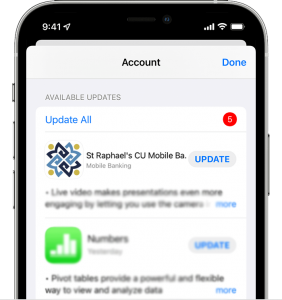FAQ
No, this update applies to iPhone (Apple) users only.
If you have auto-updates enabled or if you already have updated the app, the update option will disappear and you do not need to take any further actions.
If you’re an iphone user, you will not be able to login to the app after Sunday 12 June unless you update it.
No, please DO NOT DELETE the app. If you delete the app you will need a new activation code.